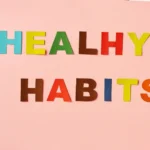How to Choose the Right Laptop for Your Needs starts with understanding exactly what you require from your device?
Whether you’re working remotely, gaming, designing, or studying, your laptop must match your performance demands, budget, and lifestyle.
With countless models and specs on the market, making the right choice can feel overwhelming. This guide cuts through the noise, helping you identify the essential features—like processor type, memory, battery life, and display—that truly matter for your use case.
We’ll walk you through the decision-making process step by step, ensuring you invest in a machine that enhances your productivity and suits your specific needs. No fluff—just practical advice for choosing the right laptop confidently and efficiently.
Why Choosing the Right Laptop Matters?
A laptop isn’t just a device—it’s an investment in productivity, creativity, or entertainment. Selecting the wrong one can lead to performance issues, wasted money, and frustration.
When chosen correctly, a laptop enhances your efficiency and can last for years with minimal need for upgrades.
Step 1: Define Your Primary Use Case
Your daily activities largely determine the type of laptop you should buy. Ask yourself: what will I use my laptop for most?
Common Use Cases and Their Requirements:
| User Type | Primary Needs | Recommended Specs |
|---|---|---|
| Student | Web browsing, word processing, video conferencing | Intel i5/Ryzen 5, 8GB RAM, SSD 256GB, 13-14” screen |
| Business Professional | Multitasking, presentations, spreadsheet software | Intel i5/i7, 16GB RAM, SSD 512GB, long battery life |
| Gamer | High-end graphics, fast response, cooling system | Intel i7/i9 or Ryzen 7/9, 16GB RAM, RTX 3060+, SSD 1TB |
| Content Creator | Photo/video editing, design software | Intel i7/Ryzen 7, 16GB+ RAM, dedicated GPU, high-resolution display |
| Casual User | Email, streaming, light tasks | Intel i3/Ryzen 3, 4–8GB RAM, SSD 128–256GB |
| Developer/Engineer | Coding, running simulations, IDEs | Intel i7/Ryzen 7, 16–32GB RAM, SSD 512GB+, high-performance GPU optional |
ALSO READ: How to Start Gaming as a Beginner?
Step 2: Choose the Right Operating System (OS)

Your operating system affects the software you can run and the user experience.
Popular Operating Systems:
| OS | Best For | Pros | Cons |
|---|---|---|---|
| Windows | Most general users and businesses | Compatible with most software, flexible hardware options | Can be resource-heavy, prone to malware |
| macOS | Creative professionals | Smooth UI, strong security, great for media editing | Expensive hardware, less gaming support |
| ChromeOS | Students and basic users | Affordable, lightweight, great battery life | Limited software compatibility, relies on cloud |
| Linux | Developers, tech-savvy users | Customizable, free, privacy-focused | Steeper learning curve, limited mainstream support |
Step 3: Understand Key Laptop Specifications
Let’s break down the technical aspects so you can match specs to your needs.
Processor (CPU)
The brain of your laptop. A faster processor means better multitasking and performance.
| Processor Type | Best For |
|---|---|
| Intel i3/Ryzen 3 | Basic tasks, web browsing |
| Intel i5/Ryzen 5 | Everyday productivity, students |
| Intel i7/Ryzen 7 | Business, content creation, gaming |
| Intel i9/Ryzen 9 | High-end gaming, editing, rendering |
Memory (RAM)
RAM determines how well your laptop handles multitasking.
- 4GB RAM: Only suitable for light tasks.
- 8GB RAM: Ideal for most users.
- 16GB+ RAM: Recommended for professionals, creators, or gamers.
Storage (HDD vs SSD)
- HDD (Hard Disk Drive): Cheaper, but slower.
- SSD (Solid State Drive): Faster boot times and file access; standard in modern laptops.
Graphics Card (GPU)
- Integrated Graphics: Fine for general use.
- Dedicated GPU (e.g., NVIDIA/AMD): Required for gaming, 3D rendering, or video editing.
Display
- Size: 13”–14” for portability, 15.6” + for immersive work/gaming.
- Resolution: Full HD (1920×1080) is the minimum standard; 4K for creators.
- Panel Type: IPS displays offer better colors and viewing angles.
Battery Life
If you travel or work on-the-go, aim for 8+ hours of battery life.
Step 4: Portability vs. Performance
Here’s where trade-offs come into play. Lightweight laptops are easier to carry but may lack power, while performance-heavy machines are often bulkier.
| Portability Level | Laptop Type | Weight Range | Example Models |
|---|---|---|---|
| Ultra-portable | Ultrabooks, MacBook Air | Under 3 lbs | Dell XPS 13, MacBook Air |
| Balanced | Mainstream laptops | 3–5 lbs | Lenovo IdeaPad, HP Pavilion |
| Performance | Gaming/Workstation | 5+ lbs | Alienware, ASUS ROG, MacBook Pro 16” |
Step 5: Decide on Laptop Build Quality and Design
Durability and build quality matter—especially if you’re on the move.
- Metal chassis (like aluminum) is more durable than plastic.
- Look for hinge durability, keyboard comfort, and trackpad responsiveness.
- Consider backlit keyboards for working in low-light environments.
ALSO READ: How to Build Healthy Habits That Last?
Step 6: Evaluate Connectivity and Ports

A laptop without the right ports can make daily work frustrating. Check for:
- USB-A & USB-C ports (more is better)
- HDMI or DisplayPort (for external monitors)
- Audio jack
- SD card slot (useful for creators)
- Wi-Fi 6 and Bluetooth 5.0+ for better connectivity
Step 7: Set Your Budget
Price is always a factor. Set a realistic budget based on your needs, not just specs.
| Price Range | What You Get |
|---|---|
| Under $500 | Basic laptops with limited performance (good for web and light tasks) |
| $500–$900 | Mid-range laptops with good processors, SSDs, and solid build quality |
| $900–$1500 | High-performance laptops for work, creation, and gaming |
| $1500+ | Premium devices with powerful hardware, best displays, and sleek design |
Step 8: Check Reviews and Reliability
Before you click “Buy,” read user and expert reviews on platforms like:
- TechRadar
- CNET
- Laptop Mag
- Reddit (e.g., r/SuggestALaptop)
Look for comments on performance under load, fan noise, customer service, and build quality.
Step 9: Choose Trusted Brands
Brand reputation matters in terms of quality, warranty, and customer service.
| Brand | Known For |
|---|---|
| Apple | Premium design, smooth performance |
| Dell | Reliable business laptops |
| HP | Versatile models across all ranges |
| Lenovo | Productivity-focused (ThinkPad series) |
| ASUS | Great value and gaming models |
| Acer | Budget-friendly laptops |
| MSI/Razer | High-end gaming and content creation laptops |
Step 10: Don’t Forget Warranty and Support
Ensure you’re covered in case of hardware failure.
- Look for at least 1-year warranty.
- Some brands offer accidental damage protection or on-site repair.
- Consider extended warranties if you’re investing in a high-end model.
Additional Considerations
Touchscreen and 2-in-1 Laptops
If you enjoy flexibility, 2-in-1 laptops (convertible to tablet mode) can be useful.
- Great for creatives or casual users
- Typically, less powerful than standard laptops
- Often come with stylus support
Keyboard and Trackpad Quality
If you type a lot, don’t compromise on keyboard comfort. Look for:
- Good key travel and spacing
- Responsive and precise trackpad
- Spill-resistant keyboards (in some business models)
Upgradability
Some laptops allow you to upgrade RAM or storage later. This can extend lifespan and performance.
Sample Scenarios: What Laptop Should You Choose?

| Scenario | Ideal Laptop Type |
|---|---|
| College student studying journalism | Lightweight, mid-range laptop with good battery life |
| Graphic designer using Adobe software | High-res display, 16GB+ RAM, dedicated GPU |
| Business analyst traveling frequently | Ultrabook with long battery life and strong build |
| Beginner gamer on a budget | Mid-tier gaming laptop with GTX 1660/RTX 3050 |
| Elderly parent using for video calls | Budget Chromebook or Windows laptop with webcam |
ALSO READ: How to Choose Clothes That Flatter Your Body Type?
Conclusion
Choosing the right laptop starts with understanding your own needs. Don’t get caught up in flashy specs if you don’t need them—but don’t cut corners where it matters most.
By evaluating your primary usage, understanding key specs, setting a reasonable budget, and reading user feedback, you’ll find a laptop that delivers the performance, reliability, and features you need.